通过爬虫分析号码吉凶测试是否靠谱
python备忘
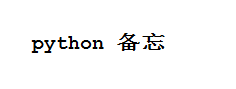
今天忽然发现网上有qq号码,以及手机号码吉凶测试,颇具玩味。而且下面留言也能看出,挺火爆,有相当一部分群体挺信这一套,而且重金求好号。
挺新鲜,总所周知,这个吉凶类的应该属于玄学范畴,而计算机却是科学的范畴,两个结合在一起做的有声有色的,还真是让人大跌眼镜。
我忍不住测试了一下我的qq号码,好像还很不错的样子


在两个网站上测试,发现测出来的结果竟然一模一样,难道这个东西也有一些约定俗成的东西在里面,或者存在一个虚无缥缈的公式?
忍不住打开scrapy,抓取了其中10000条数据进行分析。上一下代码
item.py
# -*- coding: utf-8 -*- # Define here the models for your scraped items # # See documentation in: # http://doc.scrapy.org/en/latest/topics/items.html import scrapy class QqItem(scrapy.Item): # define the fields for your item here like: # name = scrapy.Field() result = scrapy.Field() star = scrapy.Field() qianwen = scrapy.Field() jieqian = scrapy.Field() url = scrapy.Field() pass
qqSpider.py
# -*- coding: utf-8 -*-
import scrapy
import re
from scrapy.http import Request
from scrapy.selector import Selector
from qq.items import QqItem
class QqspiderSpider(scrapy.Spider):
name = "qqSpider"
allowed_domains = ["link114.cn"]
main_url = "http://qq.link114.cn"
def start_requests(self):
urls = []
for i in xrange(10000,20000):
url = self.main_url +"/"+ str(i)
yield Request(url, self.parse)
def parse(self, response):
sel = Selector(response)
item = QqItem()
item['result'] = sel.xpath('//*[@id="main"]/div[2]/dl[1]/dd/text()').extract()[0]
try:
star = sel.xpath('//*[@id="main"]/div[2]/dl[2]/dd/font/text()').extract()[0]
item['star'] = len(star)
except Exception, e:
item['star'] = 0
item['qianwen'] = sel.xpath('//*[@id="main"]/div[2]/dl[3]/dd/text()').extract()[0]
item['jieqian'] = sel.xpath('//*[@id="main"]/div[2]/dl[4]/dd/text()').extract()[0]
item['url'] = response.url
yield(item)pipelines.py
# -*- coding: utf-8 -*-
from .sql import Sql
from qq.items import QqItem
class QqPipeline(object):
def process_item(self,item,spider):
if isinstance(item,QqItem):
url = item['url']
result = item['result']
star = item['star']
qianwen = item['qianwen']
jieqian = item['jieqian']
ret = Sql.select_name(url)
if ret[0] == 1:
print('your data is already exist')
pass
else:
url = item['url']
Sql.insert_dd_name(url,result,star,qianwen,jieqian)
print('you data is stroge success')sql.py
# -*- coding: utf-8 -*-
import mysql.connector
from qq import settings
MYSQL_HOSTS = settings.MYSQL_HOSTS
MYSQL_USER = settings.MYSQL_USER
MYSQL_PASSWORD = settings.MYSQL_PASSWORD
MYSQL_PORT = settings.MYSQL_PORT
MYSQL_DB = settings.MYSQL_DB
cnx = mysql.connector.connect(user=MYSQL_USER,password=MYSQL_PASSWORD,host=MYSQL_HOSTS,database=MYSQL_DB)
cur = cnx.cursor(buffered=True)
class Sql:
@classmethod
def insert_dd_name(cls,url,result,star,qianwen,jieqian):
sql = 'INSERT INTO lzh_qq (`url`,`result`,`star`,`qianwen`,`jieqian`) VALUES(%(url)s,%(result)s,%(star)s0,%(qianwen)s,%(jieqian)s)'
value = {
'url':url,
'result':result,
'star':star,
'qianwen':qianwen,
'jieqian':jieqian
}
cur.execute(sql,value)
cnx.commit()
@classmethod
def select_name(cls,url):
sql = "SELECT EXISTS(SELECT 1 FROM lzh_qq WHERE url=%(url)s)"
value = {
'url' : url
}
cur.execute(sql,value)
return cur.fetchall()[0]settings.py
# -*- coding: utf-8 -*-
# Scrapy settings for qq project
#
# For simplicity, this file contains only settings considered important or
# commonly used. You can find more settings consulting the documentation:
#
# http://doc.scrapy.org/en/latest/topics/settings.html
# http://scrapy.readthedocs.org/en/latest/topics/downloader-middleware.html
# http://scrapy.readthedocs.org/en/latest/topics/spider-middleware.html
BOT_NAME = 'qq'
SPIDER_MODULES = ['qq.spiders']
NEWSPIDER_MODULE = 'qq.spiders'
# Crawl responsibly by identifying yourself (and your website) on the user-agent
#USER_AGENT = 'qq (+http://www.yourdomain.com)'
# Obey robots.txt rules
ROBOTSTXT_OBEY = True
# Configure maximum concurrent requests performed by Scrapy (default: 16)
#CONCURRENT_REQUESTS = 32
# Configure a delay for requests for the same website (default: 0)
# See http://scrapy.readthedocs.org/en/latest/topics/settings.html#download-delay
# See also autothrottle settings and docs
#DOWNLOAD_DELAY = 3
# The download delay setting will honor only one of:
#CONCURRENT_REQUESTS_PER_DOMAIN = 16
#CONCURRENT_REQUESTS_PER_IP = 16
# Disable cookies (enabled by default)
#COOKIES_ENABLED = False
# Disable Telnet Console (enabled by default)
#TELNETCONSOLE_ENABLED = False
# Override the default request headers:
#DEFAULT_REQUEST_HEADERS = {
# 'Accept': 'text/html,application/xhtml+xml,application/xml;q=0.9,*/*;q=0.8',
# 'Accept-Language': 'en',
#}
# Enable or disable spider middlewares
# See http://scrapy.readthedocs.org/en/latest/topics/spider-middleware.html
#SPIDER_MIDDLEWARES = {
# 'qq.middlewares.QqSpiderMiddleware': 543,
#}
# Enable or disable downloader middlewares
# See http://scrapy.readthedocs.org/en/latest/topics/downloader-middleware.html
#DOWNLOADER_MIDDLEWARES = {
# 'qq.middlewares.MyCustomDownloaderMiddleware': 543,
#}
# Enable or disable extensions
# See http://scrapy.readthedocs.org/en/latest/topics/extensions.html
#EXTENSIONS = {
# 'scrapy.extensions.telnet.TelnetConsole': None,
#}
# Configure item pipelines
# See http://scrapy.readthedocs.org/en/latest/topics/item-pipeline.html
ITEM_PIPELINES = {
#'qq.pipelines.SomePipeline': 300,
'qq.mysqlpipelines.pipelines.QqPipeline': 1,
}
# Enable and configure the AutoThrottle extension (disabled by default)
# See http://doc.scrapy.org/en/latest/topics/autothrottle.html
#AUTOTHROTTLE_ENABLED = True
# The initial download delay
#AUTOTHROTTLE_START_DELAY = 5
# The maximum download delay to be set in case of high latencies
#AUTOTHROTTLE_MAX_DELAY = 60
# The average number of requests Scrapy should be sending in parallel to
# each remote server
#AUTOTHROTTLE_TARGET_CONCURRENCY = 1.0
# Enable showing throttling stats for every response received:
#AUTOTHROTTLE_DEBUG = False
# Enable and configure HTTP caching (disabled by default)
# See http://scrapy.readthedocs.org/en/latest/topics/downloader-middleware.html#httpcache-middleware-settings
#HTTPCACHE_ENABLED = True
#HTTPCACHE_EXPIRATION_SECS = 0
#HTTPCACHE_DIR = 'httpcache'
#HTTPCACHE_IGNORE_HTTP_CODES = []
#HTTPCACHE_STORAGE = 'scrapy.extensions.httpcache.FilesystemCacheStorage'
MYSQL_HOSTS = '127.0.0.1'
MYSQL_USER = 'root'
MYSQL_PASSWORD = '123456'
MYSQL_PORT = '3306'
MYSQL_DB = 'qq'本文章不具有任何教学目的,纯属备忘
当数据采集以后,分析得出,他们应该只有80条结果,每80一个循环,比如说10000 和 10080,10160结果是一模一样的,如图
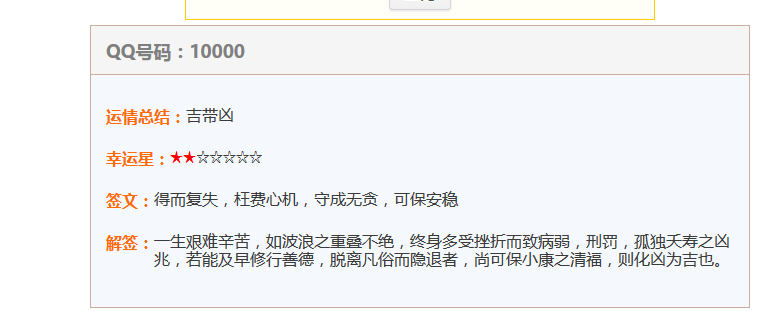
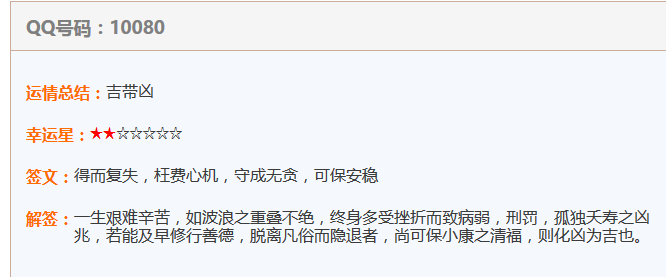
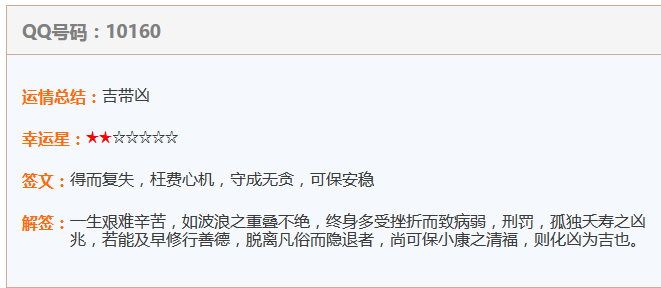
手机测吉凶同理。
结论:真是太儿戏了
