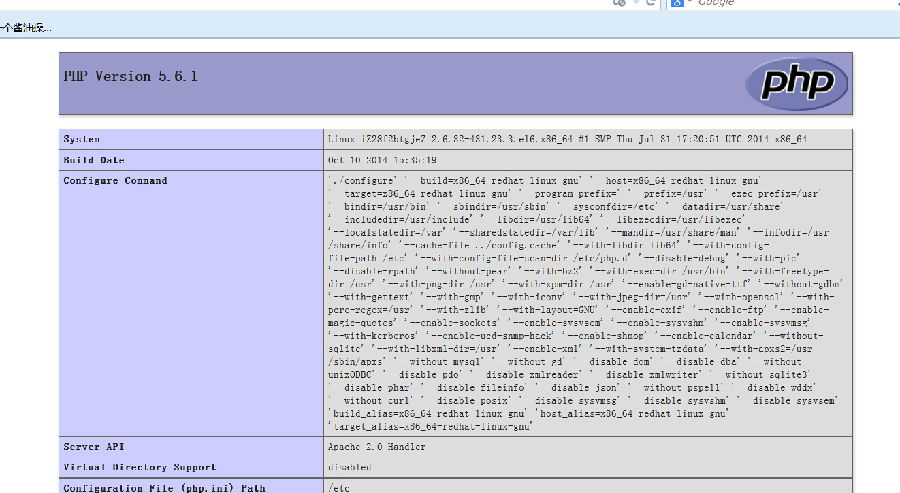centos下lamp环境搭建
centos

全程yum安装了,不源代码安装了,太折腾了。
1.安装并启动apache
yum install httpd httpd-devel //安装 /etc/init.d/httpd start //启动
此时输入服务器 ip,就可以看到apache的info页面了
2.安装并启动mysql
yum install mysql mysql-server //安装 /etc/init.d/mysqld start //启动
3.安装php
yum install php php-devel
在/var/www/html中建立,index.php文件,重启apache
<?php phpinfo();
/etc/init.d/httpd restart
输入服务器ip,查看php版本为5.3.3,太低了,稍候升级一下。
安装php拓展
yum install php-mysql php-gd php-imap php-ldap php-odbc php-pear php-xml php-xmlrpc
升级php
下最新包,我用的是5.6.1
解压
通过
php -i | grep configure
查看配置信息
./configure --prefix=/alidata/server/php --with-config-file-path=/alidata/server/php/etc --with-apxs2=/alidata/server/httpd/bin/apxs --with-mysql=mysqlnd --with-mysqli=mysqlnd --with-pdo-mysql=mysqlnd --enable-static --enable-maintainer-zts --enable-zend-multibyte --enable-inline-optimization --enable-sockets --enable-wddx --enable-zip --enable-calendar --enable-bcmath --enable-soap --with-zlib --with-iconv --with-gd --with-xmlrpc --enable-mbstring --without-sqlite --with-curl --enable-ftp --with-mcrypt --with-freetype-dir=/usr/local/freetype.2.1.10 --with-jpeg-dir=/usr/local/jpeg.6 --with-png-dir=/usr/local/libpng.1.2.50 --disable-ipv6 --disable-debug --with-openssl --disable-safe-mode --disable-fileinfo make clean make && make install
一堆错误,高版本依赖了几个包,依次执行
yum install libxml2-devel -y yum install openssl openssl-devel ln -s /usr/lib64/libssl.so /usr/lib/ yum install libxml2-devel yum install bzip2-devel yum install gmp-devel
安装 成功